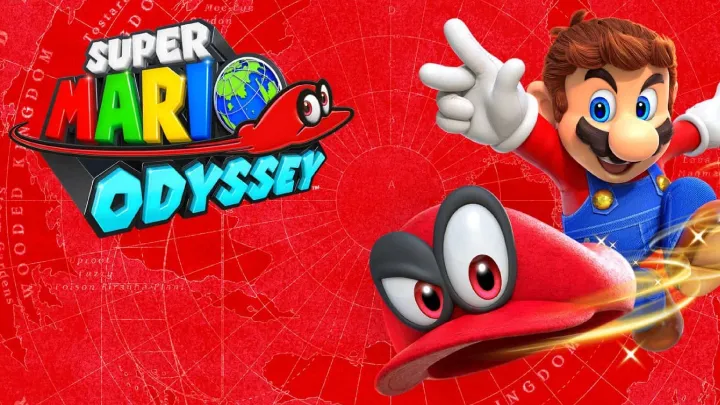Introduction
Roblox is a multi-faceted, user-generated online platform that has captivated millions of players around the globe since its launch in 2006. It allows users to create, share, and play games made by other users, making it a unique blend of social networking and gaming. With its vast variety of genres—from adventure and role-playing to obstacle courses and simulations—Roblox offers endless possibilities for creativity and gameplay. In this guide, we will explore essential tips and strategies for navigating the diverse world of Roblox, enhancing your playing experience, and honing your skills as a builder or player.
Understanding Roblox Basics
What is Roblox?
Roblox is more than just a game; it’s a platform that empowers users to become game developers. Players can create their own virtual worlds using Roblox Studio, the platform’s built-in game development tool. This freedom is what has made Roblox a phenomenon among children and adults alike, creating opportunities for educational experiences in coding and game design.
How to Get Started
To dive into Roblox, follow these simple steps:
- Create an Account: You need a free Roblox account to start playing. Visit the Roblox website to sign up and set up an avatar.
- Download the Roblox Player: After creating an account, download the Roblox Player to access games.
- Explore Games: Once you’re logged in, explore the vast library of user-generated games across various genres.
Getting started is easy, but mastering the platform takes time and practice.
Customizing Your Avatar
Personalization Options
Your Roblox avatar represents you in the game, and customizing it adds a personal touch. Here are some customization options:
- Clothing: You can buy or create shirts, pants, and accessories through the Avatar Shop. Some clothing items are free, while others require in-game currency (Robux).
- Animations: Upgrade your avatar with unique animations that enhance how your character moves and interacts.
Emotes and Gestures
Use emotes to express yourself within games:
- Emotes: Actions like dancing or waving can bring your avatar to life and create fun interactions with other players.
- Custom Gestures: Some games allow specific gestures, enhancing gameplay and social interactions.
Personalizing your avatar builds your identity in the Roblox community and helps you express yourself.
Navigating the Roblox Interface
Game Navigation
Understanding the interface is crucial for an efficient gaming experience. Key components include:
- Home Page: Browse popular games, recommended games, and your recently played titles.
- Notifications: Stay updated with friend requests, game updates, and other alerts.
In-Game Interface
When in a game, you will encounter various controls:
- Movement Controls: Use the WASD keys (or arrow keys) to navigate your character.
- Action Buttons: Interact with objects, access inventory, and use emotes using keys like E, R, or F, depending on the game settings.
Familiarizing yourself with the interface enhances your efficiency and enjoyment while playing.
Finding and Selecting Games
Game Categories
Roblox offers a myriad of games across multiple genres. Some popular categories include:
- Adventure Games: Explore worlds and complete quests.
- Obby Games: Navigate through obstacle courses that test your agility.
- Simulation Games: Experience real-life scenarios, like managing a restaurant or running a farm.
Searching for Games
Utilize the search bar on the home page to discover specific games. You can filter searches by:
- Popular: Find trending games among users.
- Recommended: Discover games tailored to your preferences based on past plays.
- New: Explore recently developed games.
Finding the right games suited to your interests can greatly enhance your enjoyment of Roblox.
Building Your Own Games
Introduction to Roblox Studio
Creating your games allows you to express your creativity. Roblox Studio is the platform’s development environment that enables users to build games easily. Here’s how to get started:
- Access Roblox Studio: Open the application from your device after downloading it through the Roblox website.
- Familiarize Yourself with the Interface: Understanding panels like the Explorer and Properties is crucial for game development.
Basic Building Techniques
Building games involves various fundamental techniques:
- Setting Up the Environment: Use terrain tools to create landscapes, add trees, water, and buildings.
- Adding Game Mechanics: Insert scripts to create interactions, such as allowing players to collect items or complete objectives.
Experimenting and practicing these techniques will enhance your game-building skills.
Scripting in Roblox
The Basics of Lua Programming
Roblox uses Lua programming language for scripting, allowing developers to create engaging mechanics and functionalities. Here’s how to get started:
- Learning Resources: Utilize the many online resources available for learning Lua, including YouTube tutorials, forums, and Roblox’s own developer documentation.
- Basic Concepts: Familiarize yourself with concepts like variables, functions, and events.
Introducing Scripts into Games
To enhance your game, consider adding:
- Local Scripts: Used for client-side actions, like GUI control.
- Server Scripts: Manage server-side functions, such as game logic and player interactions.
Understanding the fundamentals of scripting can elevate your game to a professional level.
Monetizing Your Games
Earning Robux and Revenue
Once you have a popular game, you might want to monetize it. Here are some ways to do so:
- Game Passes: Create special abilities or items that players can purchase.
- Developer Products: Offer items for sale within your game that players can buy multiple times.
Best Practices for Monetization
When monetizing your game, consider these strategies:
- Value: Ensure that what you offer is worth the cost to players.
- User Feedback: Listen to feedback from players to enhance your game and approach to monetization.
Thoughtfully monetizing your games can help turn your creativity into earnings.
Engaging with the Community
Joining Groups
Roblox boasts a vibrant community of players and developers. Engaging with groups can enhance your experience:
- Join Development Groups: Collaborate with other developers for support and inspiration.
- Participate in Player Communities: Join fan groups to discuss games, trading, and share experiences.
Participating in Events
Roblox often hosts events, challenges, and contests that players can participate in:
- Seasonal Events: Engage in holiday-themed activities and earn special items or rewards.
- Game Development Competitions: Showcase your skills and gain recognition within the community.
Being part of the community can enrich your Roblox experience both socially and creatively.
Safety and Best Practices
Personal Safety in Roblox
Roblox prioritizes player safety, but being proactive is essential:
- Use Privacy Settings: Adjust your account’s privacy settings to control who can communicate with you.
- Report Inappropriate Behavior: Use the reporting tools if you encounter harassment or inappropriate content.
Tips for Safe Gaming
To ensure a safer gaming experience, consider these practices:
- Avoid Sharing Personal Information: Never disclose any personal details in chat.
- Be Cautious with Friends: While making friends is part of the fun, always be wary of who you communicate with.
Staying vigilant can help ensure a positive experience on the platform.
Staying Updated with Roblox Trends
Following Development Updates
Roblox frequently updates its platform, introducing new features, games, and content. Staying informed will enhance your gameplay:
- Check the Blog: Keep an eye on the Roblox blog for news and development updates.
- Participate in Forums: Engage with the community to share and receive insights about new trends.
Adapting to Game Trends
Roblox is constantly evolving, and adapting to trends can improve your gameplay and development skills:
- Experiment with New Genres: Try new genres that are becoming popular among players.
- Learn from Successful Games: Analyze trending games to understand what players enjoy.
Staying updated ensures that your gaming experience remains engaging and current.
Conclusion
Roblox is a platform rich with opportunities for both gamers and developers. Whether you’re playing existing games or creating your own, the scope for creativity and enjoyment is vast. By understanding the basics of navigation, engaging with the community, and developing your own games, you can maximize your experience on the platform. Following the tips outlined in this guide will help you not only thrive in the game but also become a part of the vibrant Roblox community. So dive in, explore, and let your imagination run wild within the expansive world of Roblox!